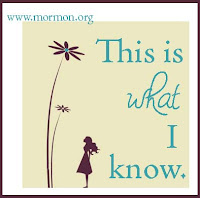
This is a button I made to live on my sidebar. When you click on it, it takes you to www.mormon.org. Isn't that cool? If you want it to live on your sidebar too, email me and I'll send it to you.
photomom5@gmail.com
Or you can cilck on it, then right click on the larger image to save to your computer.
Here are the directions to add a button to your blogger blog.
1. click on "layout"
2. click on tab "page elements"
3. click on "add a gadget"
4. scroll down to picture and click
5. I don't add anything to tittle or caption because the picture says it all.
6. under link make sure it reads, http://www.mormon.org
7. now select Image, "choose file"
8. now find it on your computer and select.
9. click the orange save button
10. don't forget to drag the picture button in the order you want it to appear on your sidebar.
11. go to your blog and test it out, pretty cool!!!




1 comment:
I LOVE that, I'm going to try and put that on my blog. Thanks:)
Post a Comment