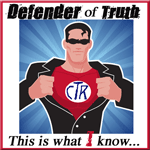 How cool is this?? It goes on their sidebar and they can link it to www.mormon.org. Pretty cool aye?
How cool is this?? It goes on their sidebar and they can link it to www.mormon.org. Pretty cool aye?Here is how you do it:
Just right click and save the image to your desktop.
Log on to your blogger account.
Go to layout
Click on add a gadget
Scroll down until you see "Picture"
Click on it
at the link address add www.mormon.org
"Browse" your computer for the image
Click on "shrink to fit"
Save
Your done. It's that easy.
Here is the "girlie" button I created last month. Please feel free to use this one also. Please!!! Let's get those {ugly} other LDS buttons off the internet.
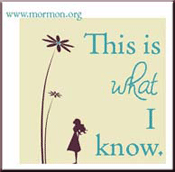 If you have any problems with getting the buttons just email me and I would be happy to send it to you.
If you have any problems with getting the buttons just email me and I would be happy to send it to you.Happy Friday!




1 comment:
Thanks for the button! I already added it.
Post a Comment